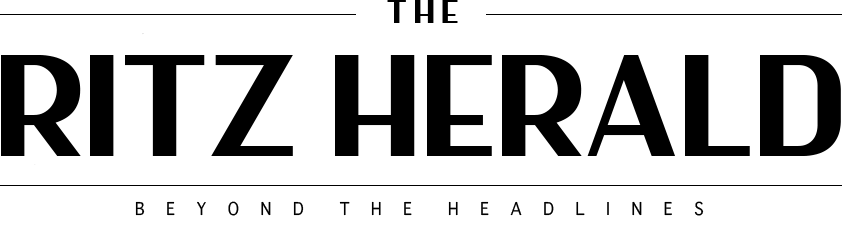Video subtitle translation is crucial for business professionals. Today, everyday users love to watch video content to get new information and learn skills. However, the accuracy of video subtitle translation is not always flawless.
Part of the fault lies in mixing the process of video subtitle translation. However, accurate video subtitle translation pulls the reader into the video right from the start. In fact, it makes it helps readers to read and watch hours of video footage with ease.
Parts of a Video Subtitle File
A video subtitle file revolves around three parts:
- Beginning and ending timecodes
- The sequence number of each frame
- Caption and a blank line to highlight the start of a new caption
Video Subtitle Translation Process
If you want to create a subtitle file of a video, you will have to draft an entire transcript. Here are the procedural steps you can follow:
- Create and open a Notepad file
- Type “1” as your first caption sequence and then press enter to move to the next line
- Type in the first and last timecodes in a proper format (i.e., hours: minutes: seconds, and milliseconds)
- Press enter to jump to the next line
- Now comes the tricky part; start writing your captions
- Don’t go over the limit of 32-characters limit and write no more than 2 lines on each caption
- Write captions that require compliance and captioning instructions
- Make sure to leave one more blank line after each sequence to highlight the start of a new sequence
- Type “2” as your second caption and repeat the exact same process until your entire video transcript is complete.
- The last step in the process includes saving your transcript as SRT. There’s no rocket science; just enter the .srt extension at the end.
- Once you hit the save with “all files” field selection, you’re ready to upload your video subtitle file.
Top Video Subtitle Translation Challenges
- Technical Issues. Computer-generated video subtitle translation is rarely perfect. In fact, it takes the human touch to sort out technical glitches. Although machine learning and computer applications play a vital role, you cannot take out the human element from the translation process. The same rules apply to style and font selection in video subtitles.
- Cultural Gaps. It is another issue that AI-based algorithms and automated software get wrong. Video subtle translation for different cultures can create different contextual meanings. For instance, an English word may translate as an offensive or misguided word in the French translation.
- Pace of the Video Translation. More video subtitle files have sync gaps than you can imagine. Often, software converters don’t create gaps to make the video translation process smoother for readers. Similarly, slurring, pronunciation, and enunciation of specific words also create challenges in the video subtitle translation process. However, the accuracy of video subtitle translation is higher when human review becomes part of the process.
- Vocabulary Limitations. Video translation can become a frustrating process when there is a technical topic with technical terminologies. Remember, most basic translation software struggle with complex terminologies and have limited vocabulary. It is an area that requires more human participation.
Final Thoughts
For the sake of clarity, often video subtitle translation contains textual descriptions of sounds with brackets that allow individuals with disabilities to understand the contents of the video. Decide a reasonable word speed of the video subtitles. Give readers enough time to read so that they don’t get overwhelmed or bored.
The average video subtitle pace is around 160-180 words each minute for an adult. Also, make sure your video subtitles don’t come across as distractive. It means don’t place the video subtitles at the unusual top or left screen. Instead, position the video subtitles at the bottom of the screen with a marginal gap. In essence, when it comes to the video subtitle translation process, you have to be subtle, thorough, and creative.
REFERENCED MATERIAL:
- https://www.translateplus.com/blog/subtitling-services-five-challenges-youll-come-across-translating-subtitles/
- https://translation-blog.trustedtranslations.com/common-challenges-faced-captioningsubtitling-2015-06-22.html
- https://www.capitalcaptions.com/services/translation-services/foreign-subtitling-and-video-translation-process/
- https://summalinguae.com/localization/how-and-why-do-i-need-to-translate-my-video-language-to-another-language/
- https://www.pairaphrase.com/best-way-translate-subtitles-professional-videos/