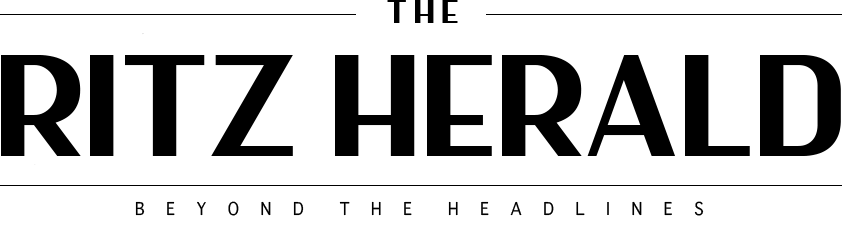In our digital-driven world, it’s nearly impossible to go a day without encountering a Portable Document Format (PDF) file. These files are universal, and can be opened on any device, making them a go-to choice for professionals, educators, and individuals alike. But, what happens when you need to edit one? Enter the stage, the PDF online editor.
PDF online editors have reshaped the digital document management landscape. They offer a wealth of features that not only allow you to edit PDFs but also enhance them, making them more interactive and user-friendly. In this post, we’ll delve deeper into the world of PDF online editors, exploring their benefits and how to maximize their potential.
What is a PDF Online Editor?
A PDF online editor is a web-based tool that allows users to edit PDF files without requiring any software download or installation. These editors provide various functionalities such as text editing, image insertion, annotation, form creation, and more. In essence, they turn the otherwise static PDF format into a dynamic, editable document.
The Benefits of Using an Online PDF Editor
Convenience
One of the most significant advantages of online PDF editors is their accessibility. You can access your documents and the editing tools from any device, anywhere, as long as you have an internet connection. This portability and convenience make them a perfect choice for people who are always on the go or those working in a remote setting.
User-Friendly
Most online PDF editors have a straightforward, intuitive interface that even first-time users can navigate without difficulty. They also come with guides and tutorials to walk you through the various features and how to use them.
No Software Installation
Since these are web-based tools, there’s no need to download or install any software. This eliminates compatibility issues and also saves storage space on your device.
Versatile Editing Options
Online PDF editors offer a variety of editing options. From basic text edits to inserting images, hyperlinks, and annotations, these tools provide an all-in-one solution for your PDF editing needs.