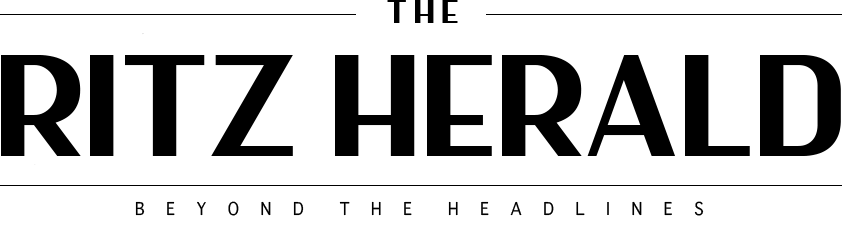With the changes in the tech world, self-employment has become more common than ever before. Anyone with good content, a big community, and time to spear can make money on social media apps – And Clapper is not falling behind. Not only can you monetize your content on Clapper, but it is one of the easiest, most fun ways to do it. If you have a clear vision of the creator you want to be, know how to create eye-grabbing content, and find a committed audience, is just a matter of time before you start earning for creating.
If you’ve been wanting to make money on social media and you want to do it on the Clapper app, just follow these guidelines and instruction to learn how to do it:
Setting your bank account💰
- Before you are thinking of monetizing your account or send money to your creator friends you need to connect the card you want to use for your Clapper transactions. To set it up just go to your settings and go to payment cards and just plug your card’s information in the boxes.
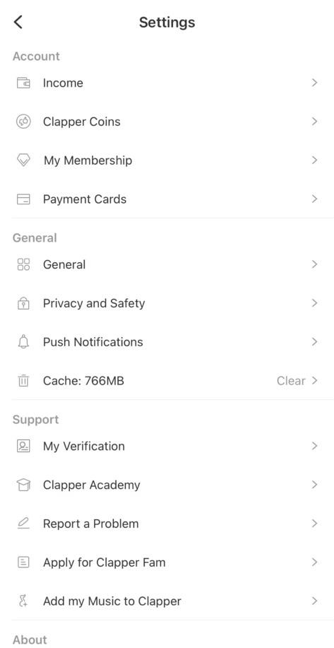
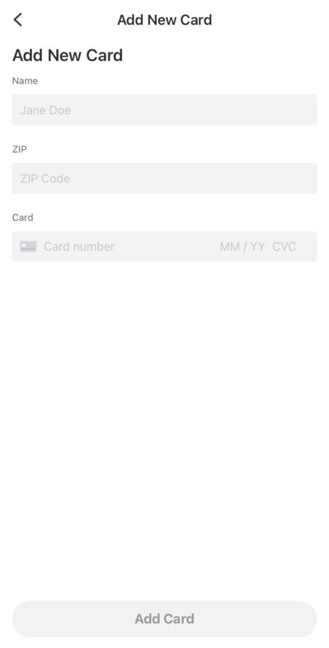
- On Clapper app, there are three features to monetize your account:
- Clapper Fam👨👩👦👦
- Monthly subscription to your content
- You can have up to 3 tiers that you can customize with different prices and specific user experiences and perks.
- Create content constantly and deliver it for a month to each membership
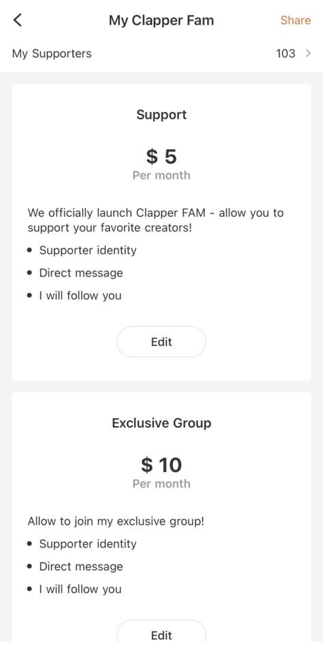
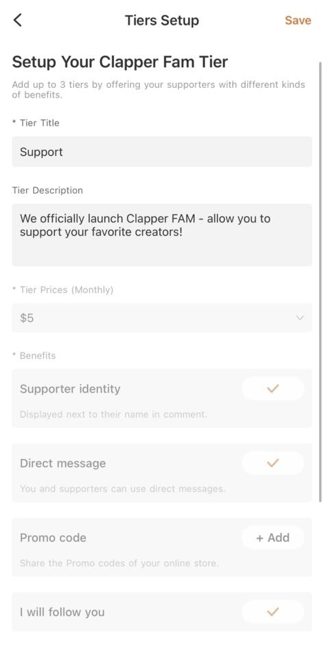
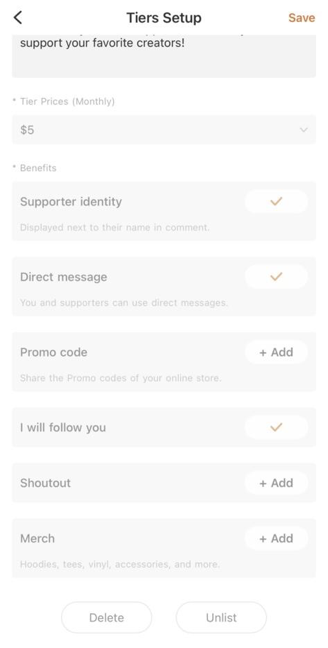
- Requirements To Monetize Your Account:
- 20K followers
- sign an application
- 3 people who are willing to support your tiers must DM Clapper account.
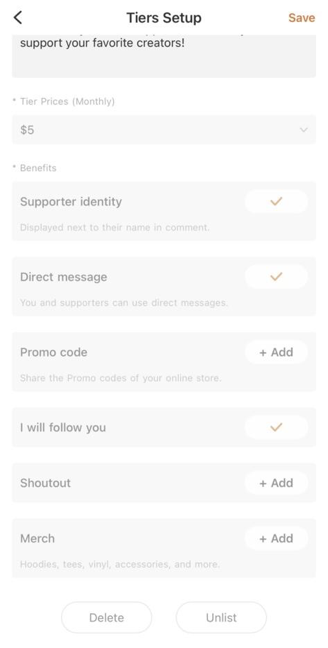
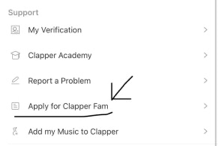
- Live-streaming🎙
- You can purchase Clapper Coins on your settings. Then, you can use those coins and give them out on Livestreams as gift to creators you support and enjoy.
- Once you have given out Clapper Coins there is no reimbursement. We trust that we are all adults and need to inform ourselves before giving out coins to creators and figure out if they are legit.
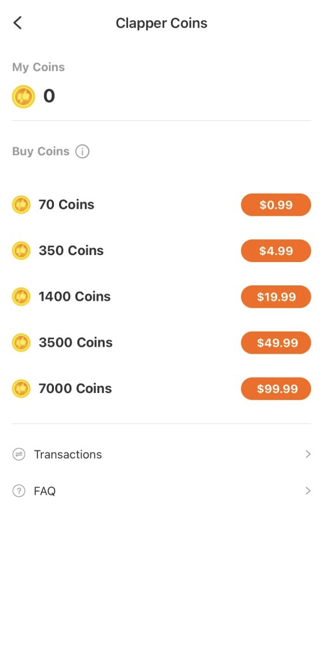
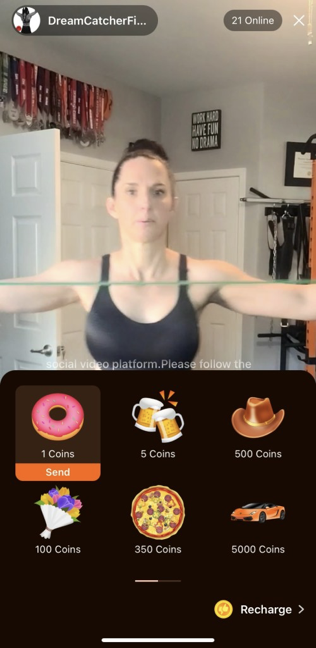
- DM Tipping📬
- You can send money to someone through their Dm for any reason. Just like Zelle, Venmo or Cashapp, this feature works like a regular money transfer.
- What Are You Really Making When You Monetize Your Account?🤔
- This is a very common concern among creators. With many apps making money off advertising and money transactions is hard not be suspicious if the amount that people send you is the amount that you will receive. Also, is important to know how much Clapper is making out of your profits. Since, we at Clapper value transparency and being real with our users, let us break it down for you.
- Clapper Fam: Clapper does not charge a single cent for Clapper Fam membership. This is something we like to emphasize. Depending on what device you charge it out, either Google or Apple will charge 30% of the earnings for their service. Also, Stipe gets commission, which will be explained on the next paragraph.
- DM Tipping: For tipping, you guessed it again, no money goes out to Clapper. However, sending money through DMs goes through Stripe. Stripe charges 2.9%+30 cents per transaction. The way it works is that if someone sends you $20, for example, you would get the complete $20. The person who sent the money would get the Stripe charge fee of (in this case) $0.88 cents. Stripe charges the sender, not the receiver. Always.
- Live-streaming: At this point you must be wondering where Clapper earns any money. With No ads, no money off Clapper Fam and DM Tipping, is a valid question. Where are we making money from? Well, Live-streams. When you send coins on Lives, we take 35% of the transactions. We’ve kept the number down in comparison with other apps like TikTok who take 50% of what users earn on Live-streams.
- How To Cash-Out💸
- According to Clapper Policy, you must have a minimum of $100 to cash out from your Clapper account to your bank account. Also, when using Clapper Fam, you won’t get paid until a month after a user’s subscription. The reason why we do this is because the monthly subscription is a commitment, and getting paid a month later creates accountability for you to deliver the content you promised to your supporters. This is based on every single supporter. If one creators joined on May 5th, you will get the earnings on June 5th. You get the idea.
- Cancel Membership🚫
- You can manage all your memberships through your settings. Keep in mind that if you cancel a membership, we will not refund you for the month you already paid. We just cancel your next billing date.