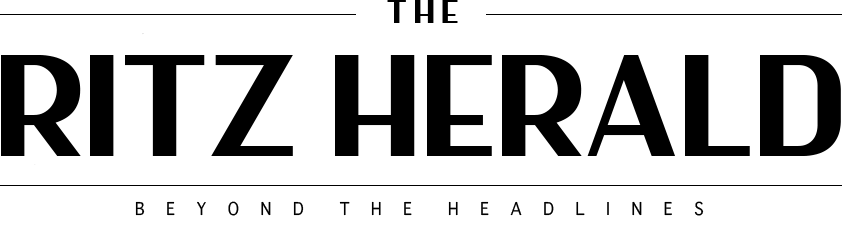Getting feedback and reviews from your customers through online review management is a great strategy for improving the standard and services of your company to satisfy your customers’ needs. Read further to know some tips on encouraging your customers to leave Google reviews.
1. Ask For a Review Indirectly
There are several review management software such as Score My Reviews that can help you ways to get Google reviews from your customers indirectly. Some of these ways include:
- Send them an email asking them to write a review about their experience with your company.
- Mention the review link at the end of the bill that you would send to them.
- Ask for a review at the end of a phone call.
You would get these opportunities quite often, so make sure that you don’t miss any of them. However, don’t rush onto the customer and pressure them to give a review, though you can encourage them but never force them.
2. Ask Directly
Asking for a review from your customer in person could be very effective. If a good chat is going on between you and your customer, did you just say something that impressed your customer and made him/her absolutely satisfied? Well, then it could be a fantastic opportunity to ask for a review as soon as your chat ends. Don’t drag it or force them to do so, ask them if they can leave a Google review about your company and its service.
3. Provide Your Customers with a Review Card
Providing a review card is an amazing way to encourage your customers to leave a Google review. You can write a good sentence that can inspire your customer to leave a review. Also, don’t forget to add the link. Moreover, adding brief instructions that could lead your customer to the Google reviews would be great as not everyone knows how to leave a Google review. Also, don’t forget to write thanks in advance somewhere at the corner of the card.
4. Add a Google Review Link on Your Website
Add a google review link on your website and make sure it catches customers’ sight. You can get it done by having the best review management software or by online review management tools. With its help, you would be able to add a link that would redirect the viewers to the Google review form which they can fill and submit easily. However, adding this Google review link on the contact page, confirmation page, and thank you page would be much effective.
5. Teach Your Customers How To Leave a Google Review
Most customers refrain from giving a review because they do not know how it is actually done. You can either provide them with a printout of the guide or add a link to your website having instructions for google review that your customers can follow.
6. Ask For a Review During The Survey
You can use this tactic to get more google reviews from your customers because when you ask them about their feedback, it tells them that their opinions and thoughts matter to you. Once they have started a survey, it would be the best opportunity to ask them if they can take a little more time out and review your service and their experience with your company.
7. Remind Your Customers About the Review
Everyone is living a busy life where they forget the most important things to do. So, keep this in your mind and remember that your customers might forget to leave a Google review for you even when you asked them to because they would definitely have several other things running in their minds. They can probably take up to a week or two to leave a review, and some might forget completely. However, you can send them a reminder email after at least two weeks of no response, as it would definitely not annoy them. But, make sure that you only remind them twice, not more than that, because some people may not want to leave a google review, so it can annoy them.
You can find a review management platform on the internet to help you encourage the customers and manage the online reviews you got.