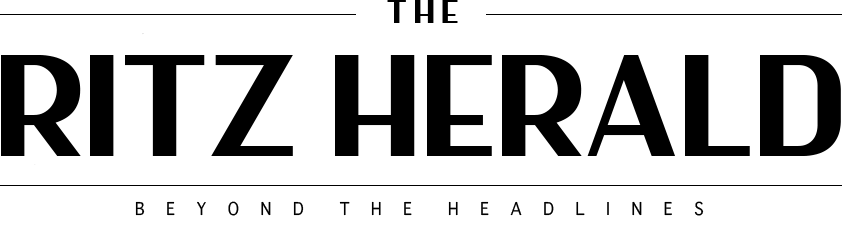1. Assess Your Needs
Consider the projects you will use the 3D sculpting programs for and determine what features are necessary to complete these projects. Make sure that any software you choose can provide all the tools and functions needed to meet your needs.
Then investigate each 3D sculpting software’s features to determine which is most suitable for your needs. Look into how user-friendly the interface is, how complex and versatile the tools are, and whether or not there’s an animation feature included. Consider what kind of projects you will be working on; if you’re a professional artist looking for more advanced 3D sculpting capabilities, something like 3D Sculptor may be your best bet.
2. Check Out Online Reviews
Compare different programs to see which ones have the best ratings. Please pay attention to customer feedback and read what people have been saying about their experiences with each program. This can be a great way to understand what each software offers and determine which is better suited for your purposes.
Reviews from customers who have already used a particular web-based 3D sculpting application can provide insight into its quality, performance, and potential issues users encountered.
3. Take Advantage Of Free Trial Versions
Many web-based 3D sculpting applications offer free trials so that you can get a sense of how it works before making a purchase decision. Test out various features to make sure they meet your expectations.
If they don’t offer a free trial, many software companies provide demos so potential customers can try out the features and get a feel for the program before buying it outright.
4. Research Tutorials
You can watch tutorials on various 3D sculpting software to ensure that you understand all of its features and how they work together to ensure that you use it correctly once purchased or downloaded.
Get familiar with any tools or techniques that may be specific to certain programs so you know exactly what you’re getting into when using them, as well as what kind of results they can produce depending on various inputs given by the user.
5. Consider Pricing Options
Before committing to a particular program, you can find the most affordable solution without sacrificing the quality or features needed for your project(s). Compare prices between different options, taking note of special deals, packages, discounts, etc., and ensure all costs (such as technical support) are factored in when deciding on a budget-friendly option – price should always match performance.
Some 3D sculpting software offers multiple pricing options, so compare them to determine which plan provides the best value for what you need.
6. Check compatibility
Verify that any 3D sculpting software is compatible with both your operating system and other applications you may need to use with it, such as CAD programs or animation software.
7. Consider scalability
If you anticipate needing a more complex workflow in the future, look for 3D sculpting software that can scale up quickly without significant disruptions or changes in your workflow process down the line.
8. Evaluate the user interface
Please pay close attention to how user-friendly the UI is when selecting various web-based 3D sculpting programs; this will help ensure that transitioning to a new program isn’t too difficult or time-consuming for users unfamiliar with its design structure and navigation menus.
9. Look at import/export capabilities
It’s important to consider whether a particular 3D sculpting program allows data from other file types to be imported into their environment and whether it supports files exported in different formats, .STL or .OBJ files, among others, if relevant to your project scope.
10. Research customer support offerings
Make sure that a given web-based 3D sculpting provider offers adequate customer support services in case any issues arise while using their program so that you know help is available promptly before committing to them as your service provider.